Amazon’s televisions bring assisted listening for hearing aid users (but is it Auracast?)
Shopping for a hearing aid-compatible television is a pain in the neck: online at stores like Amazon, or there may be rows upon rows of sets to explore in your local electrical retailer, but staff will probably not know if they will connect via Bluetooth to bionic ears.
The situation is getting easier, as manufacturers start to update Bluetooth codecs to at least 5.2, enabling multi-output audio to compatible devices. It’s not always Auracast Bluetooth though and this means the situation can be a little confusing.
For example, some of LG’s 2024 models don’t have Auracast, while having the ability to pair to compatible hearing aids. Manuals do not make clear how they achieve this.
It will be a moot point in a couple of years time: the 2025 LG model range does include some sets that are Auracast compatible, and this functionality should hopefully filter down to the cheaper models before becoming a de facto standard.
Amazon’s big announcement on Dual Audio for its television ranges
Amazon announced a raft of accessibility enhancements in April 2025, including tactile device packaging and dual audio facilities.
The latter technology is available in its Fire TV Omni Mini-LED Series and allows hearing aid users to stream programming simultaneously alongside friends and family. The high-quality audio is delivered directly to their hearing aids while other viewers listen to the TV’s built-in speakers. To pair a compatible hearing aid, customers can navigate to Settings from the home screen and click on the Accessibility menu.
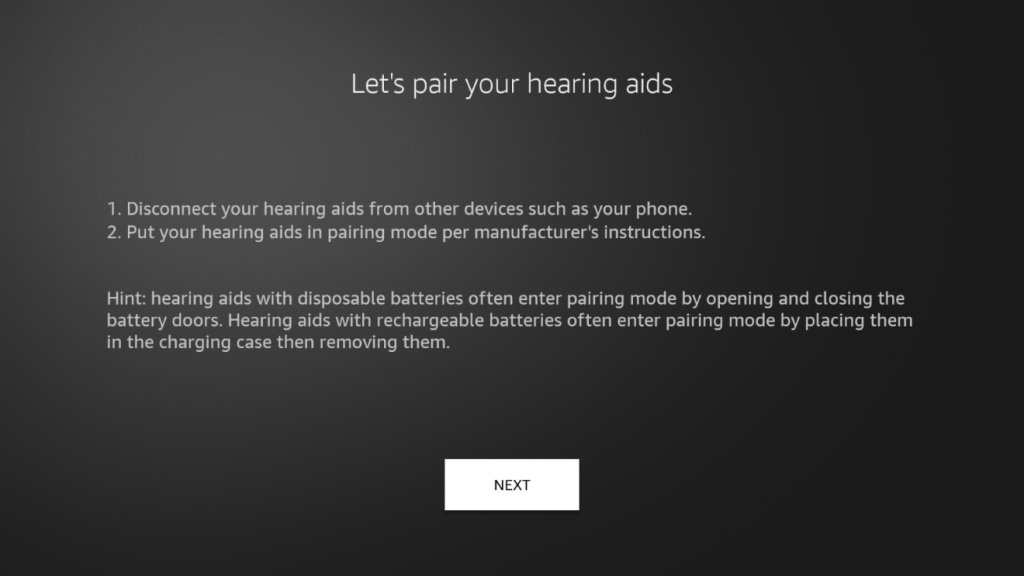
The streaming is possible because Amazon has installed the ASHA (Audio Streaming for Hearing Aids) protocol.
Amazon says this is the first time Fire TV customers who use ASHA can stream content in this way, and is available on sets via a free software update.
The standard joins other accessibility features such as audio descriptions, a screen magnifier and high contrast text.
How to pair ASHA-enabled hearing aids to Amazon Fire TVs
To pair hearing aids, customers can visit Settings → Accessibility → Hearing Aids → Add Hearing Aids on their Fire TV device, and then follow the on-screen instructions
Customers turn on Dual Audio through the Quick Settings menu by pressing and holding the Home button on their remote. From there, they can visit Settings → Accessibility → and turn on the Dual Audio feature to pair a compatible hearing aid to the TV to begin streaming.
If a customer’s hearing aid is already paired to the TV, they can press and hold the Home button on the remote to access Quick Settings and navigate to Hearing Aid → Output Mode → Dual Audio to get started.
Amazon has published a troubleshooting guide on its website giving more details: https://www.amazon.com/gp/help/customer/display.html?nodeId=GP7QGXJ4MFJV76ZU
Which televisions in the Amazon Fire range will pair to ASHA hearing aids?
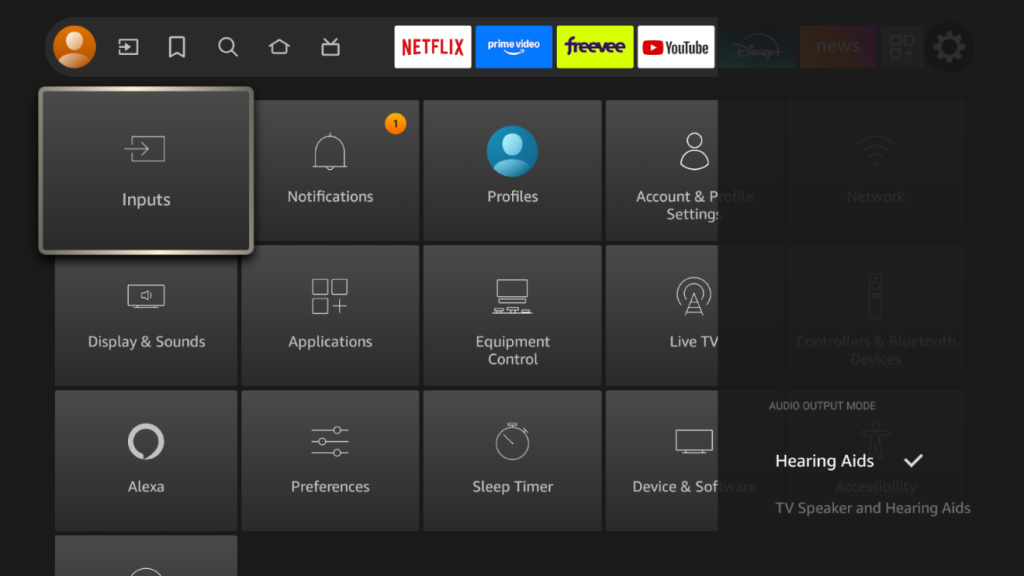
Amazon sets out which televisions have ASHA hearing aid compatibility on its website. This also includes a short video showing the step-by-step instructions.
The hearing aids it recommends include those made by Starkey, and Widex, as well as Cochlear hearing devices. The user should be within three metres of the television set.
The sets listed as ASHA compatible are:
- Fire TV Cube (2nd Generation)
- Fire TV Cube (3rd Generation)
- Fire TV Omni Mini-LED Series
- Fire TV Omni QLED Series
- Fire TV 4-Series
- Fire TV 2-Series
Amazon warns that hearing aid volume is controlled separately from the main volume. Those using it should go to Quick Settings and Accessibility for this. The video on Amazon’s website shows some additional ways to check the volume.
TV speaker volume is controlled via the Fire TV remote control as usual.
There are no affiliate links on this page