The FlooGoo FMA120 is a great bit of kit that just works no matter where you deploy it
One of the advantages of the new Bluetooth Auracast codec is that it can be built into any Bluetooth device, and it doesn’t need large bits of kit to work. The promise of the FlooGoo is exceptional – it’s a small dongle that will fit into a purse or pocket meaning it can be ported between work and home easily.
At around £50 (exchange rate depending, affiliate link to Amazon), it is also cheap compared to the streamers that many will have bought in the past. These streamers are devices that range in size from a matchbox to a paperback book, cost around £200, and act as a link between hearing aids and device you want to hear the audio from, be it a television, radio, or computer.
The FlooGoo 120 is from Flairmesh Technologies, which is based in Croydon Hills, Australia.
They promise lossless and high-quality audio playback with a low-latency of around 19.5ms with aptX-Lite enabled devices such as the Creative Aurvana Ace 2. The latency drops to 21.5ms with devices such as Samsung Buds 2/3 Pro.
It works surprisingly well, so much so that in the few weeks we have had it it has become our go-to for hearing audio with.
And it also works with Microsoft Teams … when Teams wants to play ball, that is. The clunky Microsoft networking tool is a pernickety beast at the best of times, and it can just drop audio output seemingly on a whim, sometimes in mid-call. This isn’t unique to the FlooGoo, but a feature/bug – delete as applicable – in Teams.
Flairmesh promises hearing aid compatibility with a range of devices, including the GN ReSound Nexia 9, Jabra Enhance Pro 20, Oticon Intent, Philips HearLink 9050, Rexton Reach, Signia 51X/71X, Starkey Edge AI, and TruHearing 7. The list will continue to grow as more Auracast-enabled aids come to market.
But it has the potential to pair with any ASHA-compliant hearing aid on a mobile phone, which makes this exciting bit of tech so useful.
For this test, it was paired with the Starkey Edge AI.
Is the FlooGoo FMA120 too good to be true?
Originally, this review was going to talk up a number of drawbacks but after a month of testing it’s clear this is an incredibly powerful piece of kit that deserves every award under the sun.
The best thing is that once it is set up, the device remembers the settings, so it knows what it has been paired with and can be transported between machines. For example, if you have a home computer and an office machine, it is possible to switch between the two seamlessly.
And while the USB-A ending might seem like a drawback, a USB-A to USB-C adapter will instantly make the FlooGoo FM120 work not just in modern computers but also mobile phones. This means that with the correct set-up, any mobile phone can be turned into a transmitter and the audio will go to hearing aids with Bluetooth technology, not just hearing aids with Auracast.
Flairmesh has produced a YouTube video detailing the steps needed to be taken. It is mind-blowing. It is below.
This is hugely exciting, and deserves a separate article.
There are a few things to be aware of, but the team are constantly working to improve things and they are very active on the HearingTracker forum, answering questions and offering support that goes above and beyond.
At the time of writing, the FlooGoo is not officially available in the UK yet. Thankfully, Amazon.co.uk does list it from its website (affiliate link here), although it will be shipping direct from its US site. As such, the cost will be dependent on exchange rates at the time of order. And there might be some tariffs on top, what they are will be anyone’s guess.
Coming from the US means it will take longer than usual. This is no next-day delivery.
It’s not all bad news on this front. Our sample arrived a week earlier than Amazon told us it would, taking nine days to reach us. That’s better than a fortnight.

The package is small. It’s a blister-pack about the size of a credit card and there is no instruction manual included. All you get is the FlooGoo FM120 dongle and a backing card with a QR code.
The QR Code opens a webpage with instructions for downloading the FlooGoo app. There are instructions for PCs, Macs and Linux machines.
Importantly, to work with hearing aids, the FlooGoo FMA120 must have the ‘Broadcast High-Quality Music’ option disabled.
Any firmware updates need to be done on Windows or Macs. Flairmesh says it has reasons for this.
And its use as a TV streamer is limited on older sets. The FlooGoo needs televisions that support USB DAC audio output, and this support can be uncommon. However, some TVs are now coming onto the market that will support Auracast or connecting to hearing aids, so this should be less of an issue.
How easy is it to set up the FlooGoo FMA120?
Both easy and difficult.
We tested it on an old Windows 11 machine which does not have Bluetooth LE Audio codecs. To find out if your Windows 11 machine is hearing aid compatible, from the search bar in the taskbar, search for Hearing Devices.
This brings up the system settings and Windows will tell you if the PC supports Bluetooth LE Audio hearing devices, or if it doesn’t. There is no ambiguity here and for all my whinging about Teams and Outlook, this is one thing Microsoft is getting right.
We opened the webpage with the instruction manual for the FlooGoo FMA120, and followed the steps.
The app is basic, and is more Windows 95 than 2025. But it is clear and easy to follow while it also is reasonably idiot proof – hey, I set it up and if I can do it …
The manual is really clear, with screenshots showing exactly what the app should look like as you are setting things up.
On the first use, the FlooGoo FMA120 will need some careful attention, but it is painless.
First up, the FlooCast firmware needed updating, which can only be done from a PC. This is important as it needs to be at least version 1.1.12 to function with hearing aids. For the non-technical this process will seem scary but it is straightforward, and again clear instructions are included: you download the driver update from the FlooCast app, unzip it and then load it from the FlooCast app.
Then comes the joy of pairing.
Pairing any hearing aid to a Bluetooth device can be problematic. As the song almost goes, why do Bluetooths suddenly appear every time you are near? Just like me, they long to be close to you.
FlooCast should display a list of connected devices, but on our test rig it initially stubbornly refused to show anything.

The LEDs were pulsing to indicate the FlooGoo FMA120 had paired, the Windows speakers were showing that the sound was indeed going through the dongle, but nothing was coming out.
In the end, a reboot of the machine and crossed fingers showed the hearing aids were connected and, after another attempt at pairing sound, it did indeed start broadcasting. The range was about 10 metres, after that the sound cut out and then declined to return until the app was rebooted.
It remained temperamental on the test rig, needing to be re-paired after switching back to the Bluetooth on the mobile phone.
But, once that was done and dusted, the FlooGoo FMA120 kept the settings and, as mentioned, was very happy to be ported from machine to machine. No installation of the software was needed, it was simply plug and play – it took over Windows sound output and instantly starting casting. Perfection.
That it works so well, with good quality sound and clear speech, is a testament to the developers.
Also, the range improved as it settled down.
However, at times our Starkey Edge AI hearing aids could only pair to one device at a time, meaning connection to the mobile phone was lost if the PC was on and vice versa. This could be a problem for those home working and taking phone calls as well as taking part in Teams meetings. The solution was simply to unplug the dongle and plug it back in again.
The FlooGoo FMA120 has a microphone built in, but people on the other side of the call said the sound was not great. You can change settings in VOIP apps to take a different microphone, so this is not a deal breaker, and we haven’t tested this since.
The LED lights that indicate if the FlooGoo is working is something that we’d also like to see changed in any future version.
At the moment, it is one colour – red – and it is how it flashes that indicates what state the device is in. A multicolour LED would be more helpful here, red for unpaired, green for Bluetooth casting and blue for Auracasting. Perhaps something for the next generation of FlooGoos?
Verdict: Is the FlooGoo FMA120 a worthwhile investment?
Without a shadow of a doubt. This is a wonderful little device that will transform sound and also stop people from upgrading their computers before they need to.
To be honest, every audiologist selling Auracast-enabled hearing aids should be bundling this in with the purchase price.
Quite simple, the FlooGoo FMA120 is impressive, and cheap enough to be bought to experiment with. It will turn non-Auracast computers into ones capable of transmitting sound to hearing aids and will be for many the easiest way to convert computers without having to buy new ones.
From our month-long trial it has proved invaluable for working across three different computers. It just works, and works brilliantly, with incredible sound quality.
And with the prospect of working its magic with mobile phones to Bluetooth hearing aids … it is one of the biggest bargains any hearing aid user will find on the market. Want to see it for yourself? It can be ordered via Amazon (affiliate link)




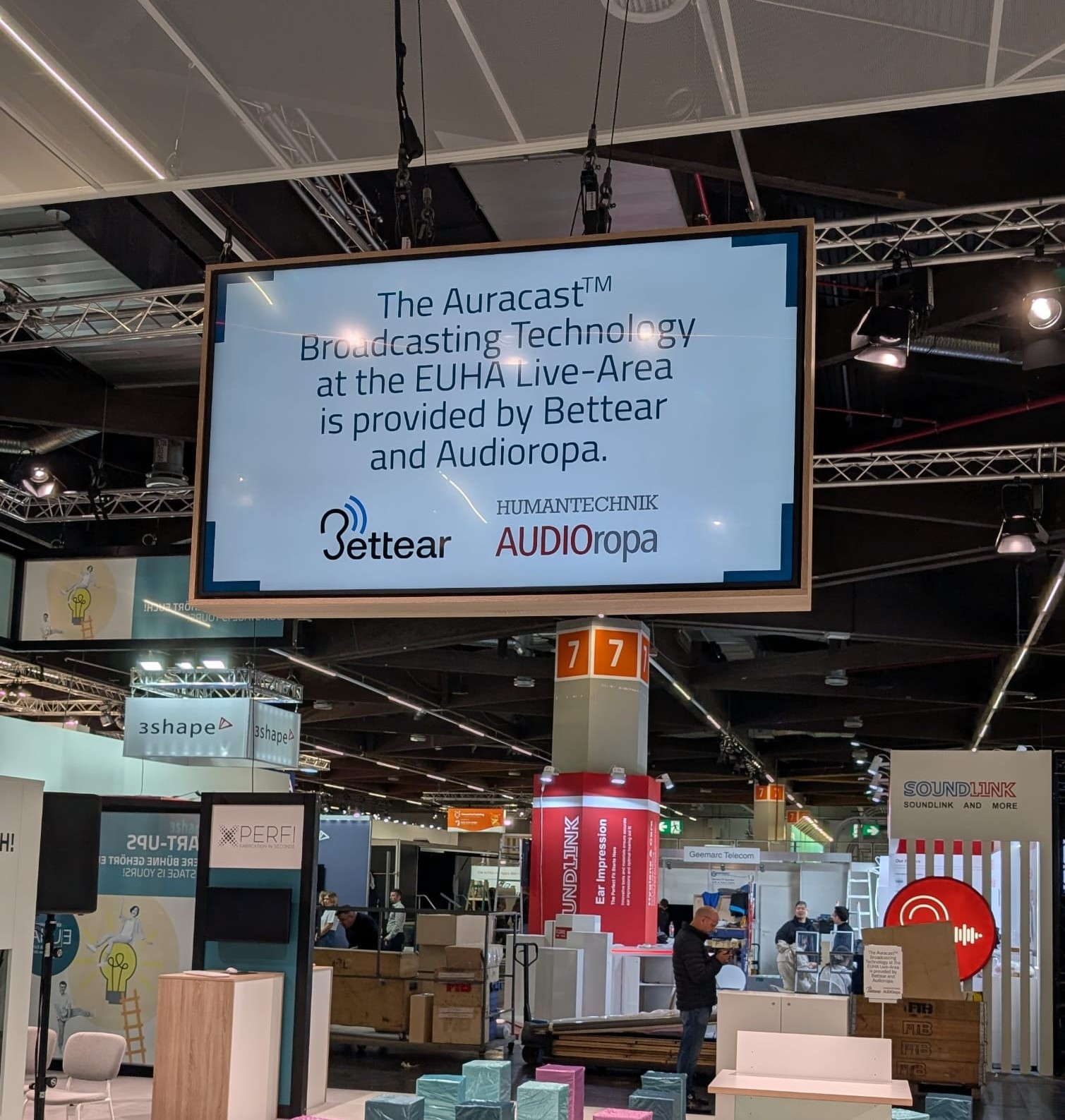








This may be new technology but that packaging makes it look like it has been sitting on the shelf somewhere for 20+ years.
I’m having trouble pairing the FMA120 to my iPhone, I finally managed to update the firmware on my laptop. It keeps saying busy pairing but doesn’t pair. I’ve clicked allow when it first showed the Bluetooth bit. Any help would be appreciated. Thank you