What is Auracast? The exciting new technology explained
What is Auracast? Well, imagine you’re in the pub with your mates and you are talking about the new single from your favourite band, the Gargleblasters.
You want them to hear the track so they can understand why you are so passionate about this song.
Until now, your options were to let them listen to it one by one, share the link to a music sharing service such as Spotify, or put it on your phone’s speakers so everyone within earshot can hear.
That’s anti-social, especially if you’re in one of those pubs where music or mobile phone use is not allowed, or you are on the quiet train carriage.
Enter Auracast.
If you have an Auracast-enabled device such as a phone, computer, or a specialist little black box, you can share your audio with your friends simultaneously, and in fantastic quality.
This is a quantum leap when it comes to sharing music and audio with others.
How do you become an Auracaster?

Say you have an Auracast-enabled phone. You go to your phone’s settings and toggle the switch to allow your phone to share an Auracast broadcast (it’s a bit of a mouthful, so we call it Auracasting and the device sharing the Auracast an Auracaster).
Your friends use their phones’ Auracast Assistant, found in their Bluetooth settings to pick up the Auracast. These can be password protected to prevent any Tom, Dick and Harry to tune in, and they also be picked up by scanning a QR code from the Auracaster.
It’s really easy.
Once clicked, et voila, you and your friends can all hear the Gargleblasters’s latest smash hit record all at the same time thanks to Auracast-enabled headphones.
The beauty is that the Auracast is going from the Auracaster straight to the listening device. It does not go from the Auracaster to an intermediary device and then to the listening device.
By cutting out the middle man (well, device), it improves audio quality and reduces milliseconds of delay. That might not sound a big deal, but if you have ever watched a film with headphones on and noticed the dialogue is slightly out of sync with the lips, you will experience the benefit of Auracast Bluetooth.
What other uses does Auracast have?

Listening together is just one example of Auracast’s benefits.
But it will come into its own in a range of settings.
Imagine being at a presentation, a lecture, or in a classroom and you want to hear the speaker and sit at the back.
In the old days, people would need to sit in a designated area and use a loop device. These are usually built into hearing aids, but special kit is available that picks up the signal and transmits to headphones.
The sound relied on engineers remembering to switch it on, sitting within a circular wire (quite literally a loop) and hoping there wouldn’t be any electrical interference from nearby speakers or other gadgets plugged in nearby.
Auracast Bluetooth will change that, and in a good way.
If the person at the front is speaking into an Auracast-enabled microphone or sound system, using your Auracast Assistant you can tell your headphones or hearing aids to pick it up. No more straining to hear what is being said.
And even better, in some situations it is possible to pick up live translations, which is handy if you are at an international conference and the person leading a plenary is speaking in a different language. Just select the correct Auracast you want to listen to.
The same goes for wanting to hear Audio Described Auracasts of films or stage plays.
When it comes to travelling, Auracast will come into its own in public settings such as airports and railway stations: announcements can be made in crystal clear clarity. To join in, all people will have to do is scan a QR code from their phone’s camera. No more straining to hear if a flight has been delayed or a train has had a platform alteration.
Auracast in the home

It will be possible to connect televisions to Auracasting devices to enable people to hear their favourite programmes at their favourite volume. The audio can be adjusted on each device, so everyone can select the noise they are comfortable with.
Watching late-night films? Just stick on the Auracast headphones and mute the set’s volume.
Wanting to take Teams or Zoom calls on your work laptop? Plug into the Auracast and hear the audio beamed straight into your hearing aids or earbuds.
There are many places where Auracast will be deployed that will be helpful. For the deaf and hard of hearing, those Auracast microphones will improve doctors’ appointments, bank meetings and interviews, while they will make guided tours a doddle.
Because the cost of many Auracasters is around £50, small groups can Auracast their visiting speakers, places of worship can upgrade their assisted listening (loop systems) for minimal outlay, grassroots sports clubs can offer live matchday commentary, and book groups can ensure everyone can fully participate in the discussions.
It can help the visually impaired with audio descriptions, while art galleries can run guided tours in a range of languages.
The possibilities are endless.
And you don’t always need to buy new kit. Many devices coming to the market will have Auracast built in, so you can plug and play. Android phones receiving the version 16 update should have the Assistant baked into the Bluetooth settings. And it’s possible to buy bridging devices such as the brilliant FlooGoo FMA120 that will enable older computers and phones to become Auracasters.
A list of Auracast-enabled gadgets – both listening devices and Auracasters – is published on the Bluetooth website, and updated regularly: https://www.bluetooth.com/auracast/find-a-product/
The essential takeaway is that Auracast is a revolution in the way in which we share audio with each other, in public places and in our personal lives.