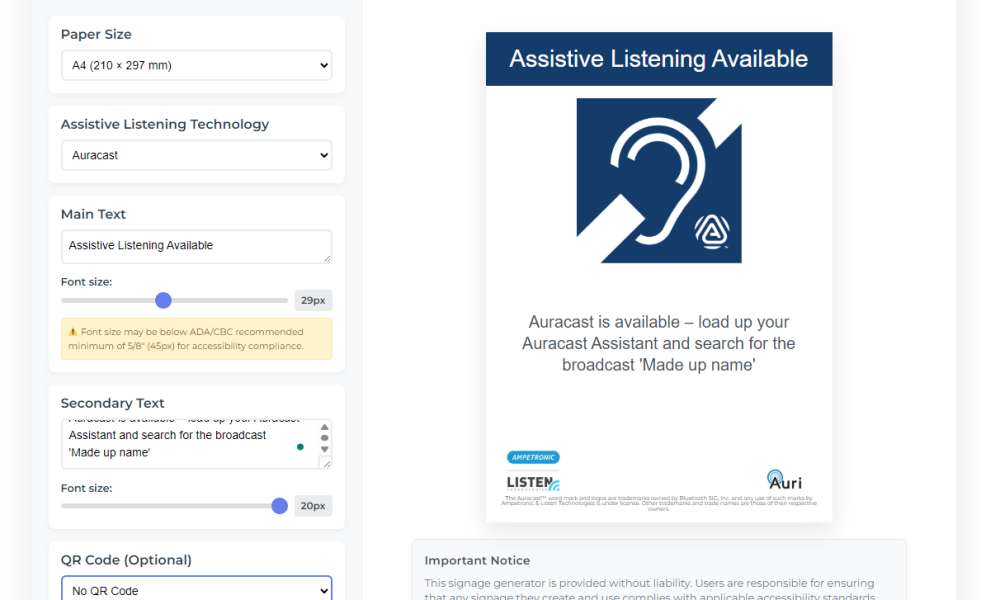Free online generator helps venues create Auracast assistive listening signs
Listen Technologies has launched a free online tool to help venues create signage for assistive listening systems, which includes Auracast among the available symbols.
The tool is aimed at theatres, conference centres, places of worship, museums and any public space that offers assistive listening. By lowering the barrier to producing clear, consistent signage, Listen Technologies aims to improve awareness and access for people with hearing loss.
The Assistive Listening Signage Generator at listentech.com enables users to design and download print-ready signs in just minutes. Listen Technologies is a partner company of Ampetronic, which makes the Auri Auracast system which we have experienced in settings such as Bristol Temple Meads railway station.
Clear signage is a requirement in many countries.
In the United States, for example, the Americans with Disabilities Act (ADA) requires signage in public spaces where assistive listening devices are available. Without it, people may not be aware that a system is installed or how to access it.
The UK has similar rules designed to ensure that those who use assistive listening technology. At this time, most people will be using Telecoils rather than Auracast, so the familiar hearing aid symbol with a letter T next to it on a blue background.
Listen’s sign generator takes this but allows the T to be changed to different technologies: infrared, radio frequency, Wi-Fi and Auracast.
The sign can be customised with appropriate text, and a QR code can be uploaded – this is helpful for venues with an Auracast system in place: visitors can use their camera app on their phone. They scan it, and it will open the Auracast Assistant – assuming it is an Android 16 or Samsung phone with Auracast Bluetooth. From there, it’s just a case of pushing a button to access the Auracast.
The professional-quality signs can be downloaded in A4 or US Letter format. Designs can be downloaded as PDF or PNG files at 300 dpi for high-resolution printing.
There are some caveats: Listen Technologies notes that responsibility for compliance rests with the person creating the sign, and venues must ensure that their signage, systems and any use of logos meet local regulations and technical requirements.
The generator also highlights Bluetooth SIG’s requirement for Auracast locations to be registered before the Auracast logo can be displayed.
More information and the generator are available at listentech.com/als-generator