Shared audio in Windows 11: Microsoft launches preview of new feature – these machines have it
Shared audio listening is one of the big benefits of Auracast and Bluetooth LE Audio: no longer are people confined to sharing earbuds for simultaneous listening.
Full Auracast means unlimited connections, but sometimes you just need something more intimate, and that’s exactly what Microsoft promises.
Last week, it launched its latest Windows 11 Insider Preview Build. This is version 26220.7051 and is on its Development and Beta channels – this means it may be a while before it starts to hit consumer machines.
Microsoft is promising a new experience that allows audio to be shared between two separate headphones, speakers, earbuds and selected hearing aids: This includes, but is not limited to, Samsung Galaxy Buds2 Pro, Buds3 and Buds3 Pro, Sony WH-1000XM6, and recent LE Audio capable hearing aids from ReSound and Beltone.
However, there is a caveat: only selected Windows machines will be able to run the shared audio (preview) feature on launch. Microsoft says the feature will be supported on selected Copilot+ PCs listed below, but more devices may be supported once available to general audiences.
And being audio to just two devices, this is not Auracast – but it is a shared audio experience for two. That’s still pretty neat.
What is the advantage of shared audio in Windows 11?
Simply: no more tangled wires, no more listening where one person has the left ear and the other the right. If you are listening to music where the stereo sound has been tweaked so the sound mix differs in each ear, you will realise how much of a boost a shared audio will be.
Microsoft shared a blog post about this on launch and wrote: “Shared audio (preview) (is) a new experience being previewed that allows your audio to be shared between two separate headphones, speakers, earbuds, or hearing aids.
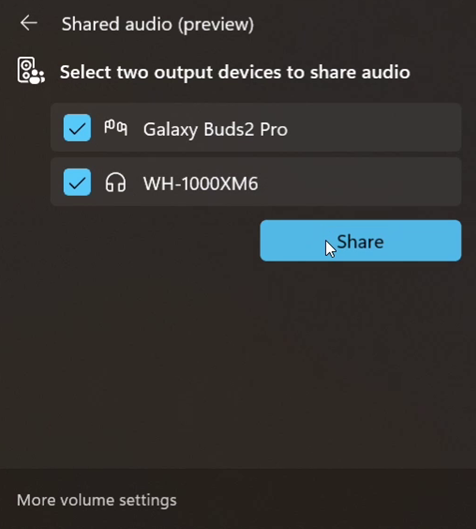
“Built on top of Bluetooth LE Audio broadcast technology, shared audio lets your supported Windows 11 PC transmit an audio stream to two Bluetooth audio accessories at the same time.
“Shared audio lets students share music with a friend while studying or brings family members closer by watching a movie together on an aeroplane.
“As Insiders, you have the first opportunity to explore this feature and provide feedback before it rolls out more broadly.”
MORE AURAHEAR: Easy advocacy tools will encourage Auracast Advocates
To use the shared audio feature, the listening devices must be Bluetooth LE Audio compatible, which essentially means they are Bluetooth 5.2 or higher.
The Windows 11 Insider Preview Build (26220.7051) needs to be installed on compatible devices. At launch, these are:
- Surface Laptop, 13.8-inch and 15-inch* | Qualcomm Snapdragon X
- Surface Laptop for Business, 13.8 and 15-inch* | Qualcomm Snapdragon X
- Surface Pro, 13-inch** | Qualcomm Snapdragon X
- Surface Pro for Business, 13-inch** | Qualcomm Snapdragon X
* Previously known as Surface Laptop 7th Edition
** Previously known as Surface Pro 11th Edition
Microsoft is promising that the following machines will follow soon:
- Samsung Galaxy Book5 360 | Intel Core Ultra Series 200
- Samsung Galaxy Book5 Pro | Intel Core Ultra Series 200
- Samsung Galaxy Book5 Pro 360 | Intel Core Ultra Series 200
- Samsung Galaxy Book4 Edge | Qualcomm Snapdragon X
- Surface Laptop, 13-inch | Qualcomm Snapdragon X
- Surface Laptop for Business, 13-inch | Qualcomm Snapdragon X
- Surface Pro, 12-inch | Qualcomm Snapdragon X
- Surface Pro for Business, 12-inch | Qualcomm Snapdragon X
How do people get the Windows shared audio (preview)?
Windows 11 laptops should be enrolled in the compatible Windows 11 Copilot + PC in the Windows Insider Dev or Beta Channels.
Microsoft says that Windows Insider can turn ON the toggle via Settings > Windows Update.
People who own a Copilot+ PC on the coming soon list should look out for driver updates to be offered through Windows Update in the coming weeks.
The “Shared audio (preview)” tile will appear in Quick Settings when your system has the necessary driver updates to support the feature.
The Bluetooth listening device should have the latest firmware updates installed and set up so that Bluetooth LE Audio is enabled. If after updating, a Bluetooth accessory is connected to the PC but does not show under the “Shared audio (preview)” tile, Microsoft suggests removing it from the PC, and then re-pairing it.
As with any Beta or Development software, users should ensure they have carried backups of data just in case things go wrong.